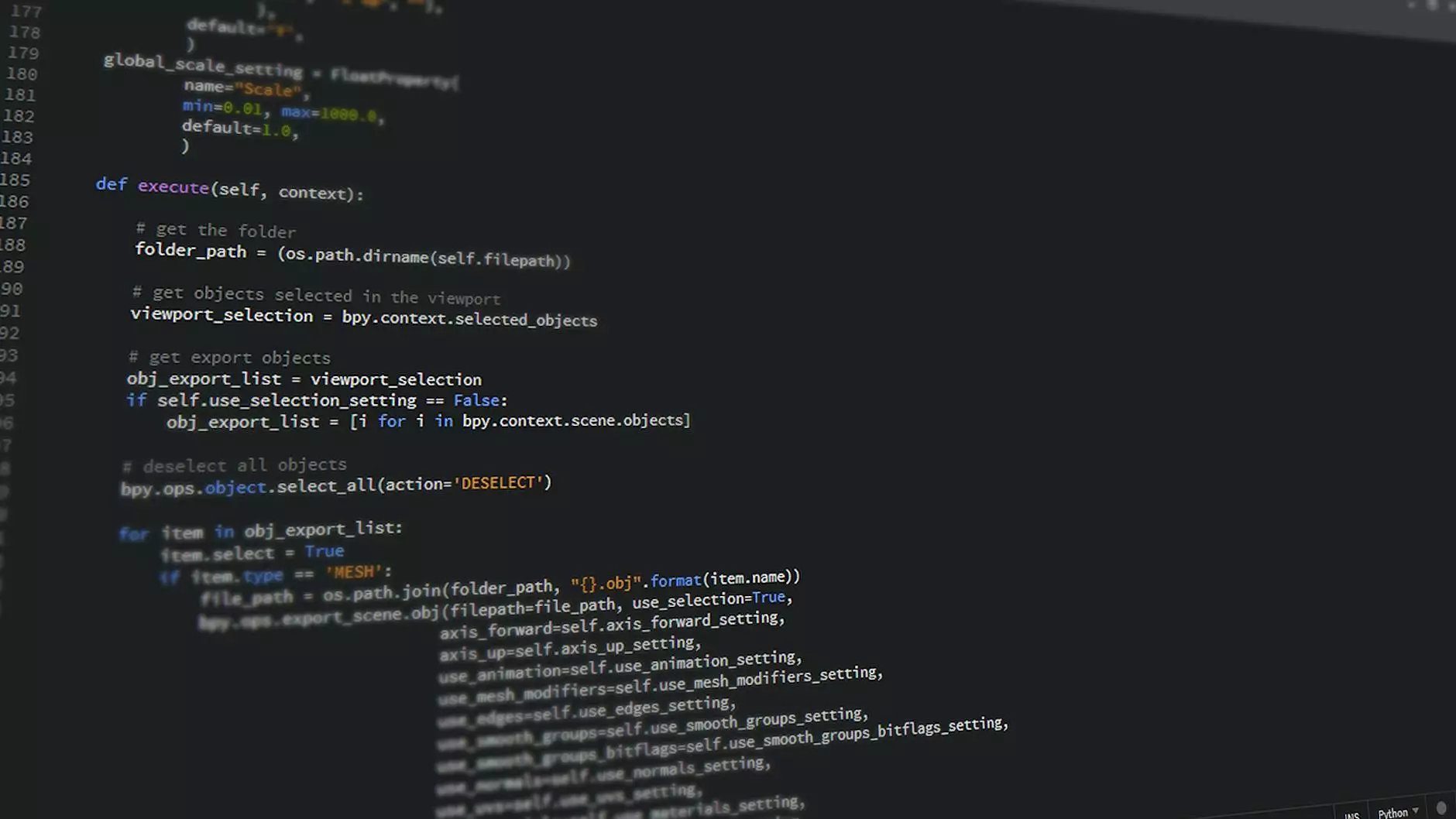10 Google Drive Productivity Hacks for Distributed Teams
Blog
Introduction
Welcome to Siteblasters.net's guide on boosting productivity for distributed teams! With the increasing popularity of remote work, it has become essential for businesses to find effective collaboration tools. Google Drive is a powerful platform that can revolutionize how teams work together, regardless of their physical location. In this article, we will explore 10 innovative Google Drive hacks that will enhance productivity and streamline your workflow.
1. Seamless File Sharing
Google Drive enables effortless file sharing among team members. By creating shared folders, everyone can access and modify files in real-time. This eliminates the need for multiple versions and prevents confusion. Moreover, you can set permissions for each user, ensuring that sensitive information remains secure.
2. Collaborative Editing
Collaboration is at the core of distributed teams, and Google Drive makes it incredibly easy. With Google Docs, Sheets, and Slides, multiple team members can edit the same document simultaneously. You can leave comments, suggest changes, and track revisions, fostering seamless collaboration and saving time spent on back-and-forth communication.
3. Version Control
Keeping track of document versions is crucial for distributed teams. Google Drive automatically saves every change made to your files, allowing you to access previous versions easily. This eliminates the risk of losing important data or inadvertently overwriting someone else's work.
4. Organizational Efficiency
Google Drive offers a variety of organizational features that enhance productivity. You can use labels, color-coding, and nested folders to structure your files in a way that suits your team's workflow. Additionally, the powerful search functionality helps you locate specific files quickly, even in large shared drives.
5. Integrated Workspace
With Google Drive, your team can enjoy a seamless integrated workspace. By integrating with other G Suite apps like Gmail, Calendar, and Hangouts, you can effortlessly schedule meetings, share files, and communicate within a centralized platform. This eliminates the need to juggle between multiple tools, saving time and improving efficiency.
6. Offline Access
Distributed teams often face challenges related to internet connectivity. Google Drive overcomes this hurdle by allowing offline access to files. You can work on your documents even when you have limited or no internet connection. Once reconnected, your changes will automatically sync, ensuring smooth collaboration regardless of location.
7. Enhanced Security
Security is a top priority for any business, especially when working with distributed teams. Google Drive provides robust security measures, including encryption, two-factor authentication, and granular access controls. This ensures that your sensitive data remains protected, even when accessed from various locations.
8. Advanced Team Communication
Google Drive's integration with Hangouts allows for seamless communication within your team. You can initiate video conferences, group chats, and screen sharing directly from the Drive interface. This fosters effective communication, bridging the physical distance and enhancing collaboration.
9. Real-Time Notifications
Staying updated with the latest changes is vital for distributed teams. Google Drive provides real-time notifications when files are edited, commented on, or shared. This ensures that team members are always informed of updates and allows for immediate action when required.
10. Mobile Accessibility
Working on the go is no longer an obstacle with Google Drive's mobile accessibility. The Google Drive app allows you to access, edit, and share files directly from your smartphone or tablet. This flexibility empowers distributed teams to stay productive, even when away from their desks.
Conclusion
In conclusion, Google Drive offers a wide array of features that significantly enhance productivity for distributed teams. From seamless file sharing to real-time collaboration, version control, and advanced security measures, Google Drive is an invaluable tool for any business operating in a distributed environment. By leveraging these 10 Google Drive hacks, you can streamline your workflow, improve communication, and empower your team to achieve optimal productivity. Trust Siteblasters.net, a leading provider of website development and business services, to help you harness the full potential of Google Drive for your distributed team.