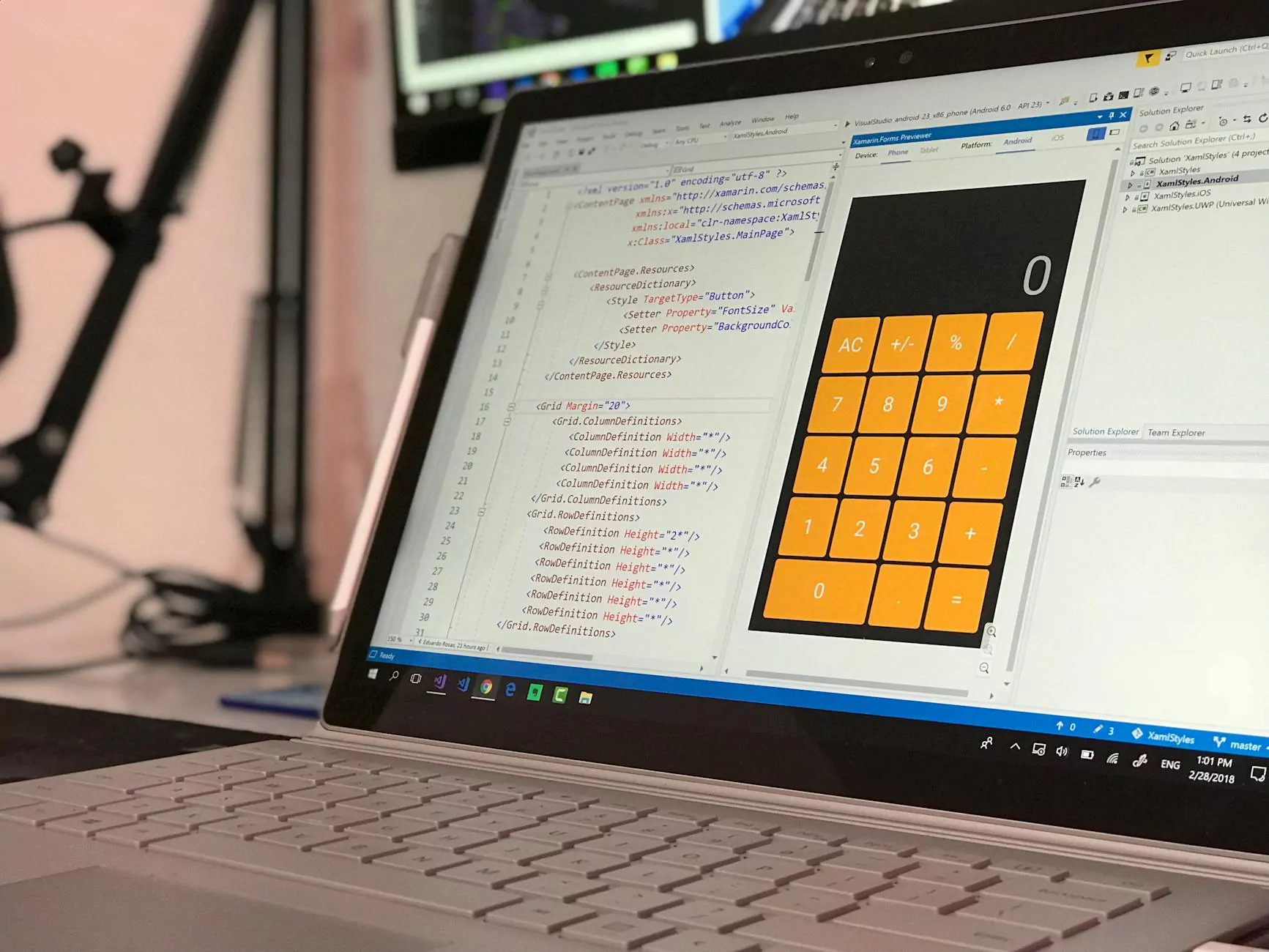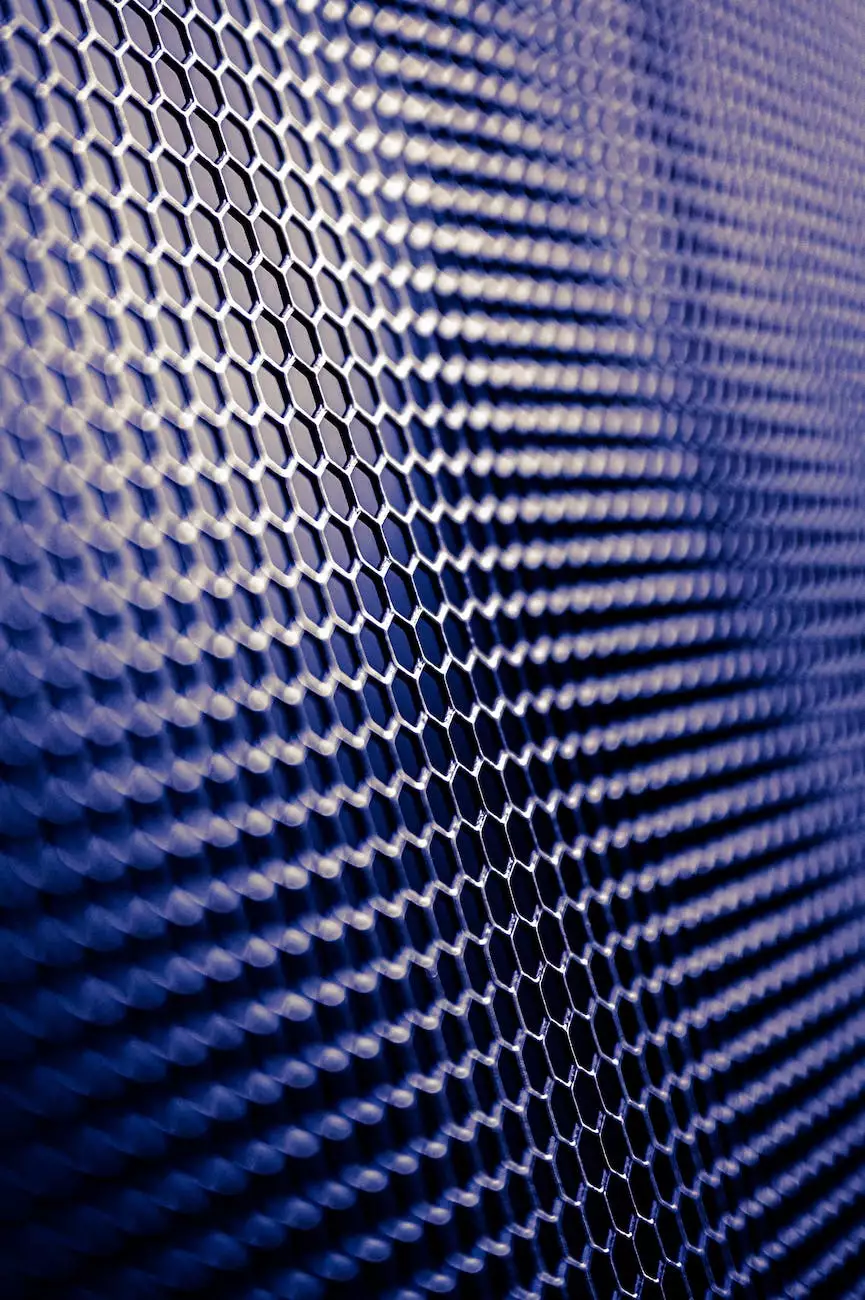An A to Z Guide to Developing a Custom Theme for Your Shopify Store

Welcome to Siteblasters.net, your go-to resource for website development solutions in the business and consumer services industry. In this comprehensive guide, we'll walk you through all the necessary steps to create a custom theme for your Shopify store. Whether you're a beginner or an experienced developer, this guide will help you build a stunning online store that stands out from the competition.
Why Develop a Custom Theme for Your Shopify Store?
Having a unique and visually appealing theme is crucial for the success of your Shopify store. It not only helps create a memorable brand identity but also provides a seamless user experience for your customers. Developing a custom theme allows you to tailor your store's look and functionality to meet your specific business needs, helping you establish your online presence and increase conversions.
Getting Started with Theme Development
Before diving into the development process, it's essential to have a clear plan in place. Start by defining your branding objectives and target audience. Conduct thorough market research to gain insights into your competitors' websites and identify trends that resonate with your target customers. This research will serve as a foundation for designing a theme that reflects your brand's personality and meets your customers' expectations.
1. Sketching Your Theme Design
Once you have a clear vision in mind, it's time to translate your ideas into visual representations. Grab a pencil and paper and start sketching out your website's layout, taking into account factors such as navigation, content placement, and overall aesthetics. This step will help you visualize the structure of your theme before moving on to the digital design phase.
2. Creating a Digital Mockup
With your sketches as a guide, it's now time to bring your ideas to life using web design software. Popular design tools like Adobe Photoshop or Sketch can help you create a digital mockup of your theme. Focus on designing the homepage, product pages, and other essential elements to ensure a consistent and visually appealing user experience throughout your website.
3. Converting the Design to HTML/CSS
Once you're satisfied with the mockup, it's time to convert it into a functional Shopify theme using HTML and CSS. This step involves slicing the design elements and coding them into a format that Shopify understands. Pay close attention to responsive design techniques, ensuring that your theme looks great on both desktop and mobile devices. At Siteblasters.net, we specialize in delivering responsive and optimized themes that provide a seamless experience across all devices.
4. Adding Interactive Elements with JavaScript
To enhance the user experience and add advanced functionality to your theme, consider incorporating interactive elements using JavaScript. From dynamic product displays to customized shopping carts, JavaScript can help you elevate your Shopify store's performance and engagement. Siteblasters.net's experienced team of developers can assist you in implementing JavaScript features that align with your unique business requirements.
5. Testing and Optimizing Your Theme
Before launching your custom theme, it's crucial to thoroughly test it for compatibility, responsiveness, and usability across different browsers and devices. Pay attention to details such as page load speed, intuitive navigation, and proper functionality of all elements. This testing phase allows you to identify and fix any potential issues, ensuring your theme provides an exceptional user experience. Additionally, Siteblasters.net offers comprehensive testing and optimization services to give your Shopify store an extra edge.
Launching Your Custom Shopify Theme
Now that you've successfully developed and tested your custom theme, it's time to make it live and start attracting customers to your Shopify store. Don't forget to create backups of your existing theme and perform a final review to ensure all aspects, from design to functionality, are aligned with your initial vision.
Once you're ready, visit the Shopify Theme Store and follow the simple steps to upload and activate your custom theme. Don't overlook the importance of well-written and SEO-optimized content for your store's pages, as it plays a significant role in attracting organic traffic and enhancing search engine visibility. At Siteblasters.net, we understand the importance of high-quality, keyword-rich content and provide professional copywriting services to help your Shopify store rank above the competition.
Conclusion
Congratulations on completing this A to Z guide to developing a custom theme for your Shopify store. By following the steps outlined in this guide, you have gained the knowledge and tools necessary to create a standout online store that aligns with your brand and captivates your customers. Remember, at Siteblasters.net, we are always here to support you in every step of your website development journey. Get in touch with our team of experts today and let us take your Shopify store to new heights!