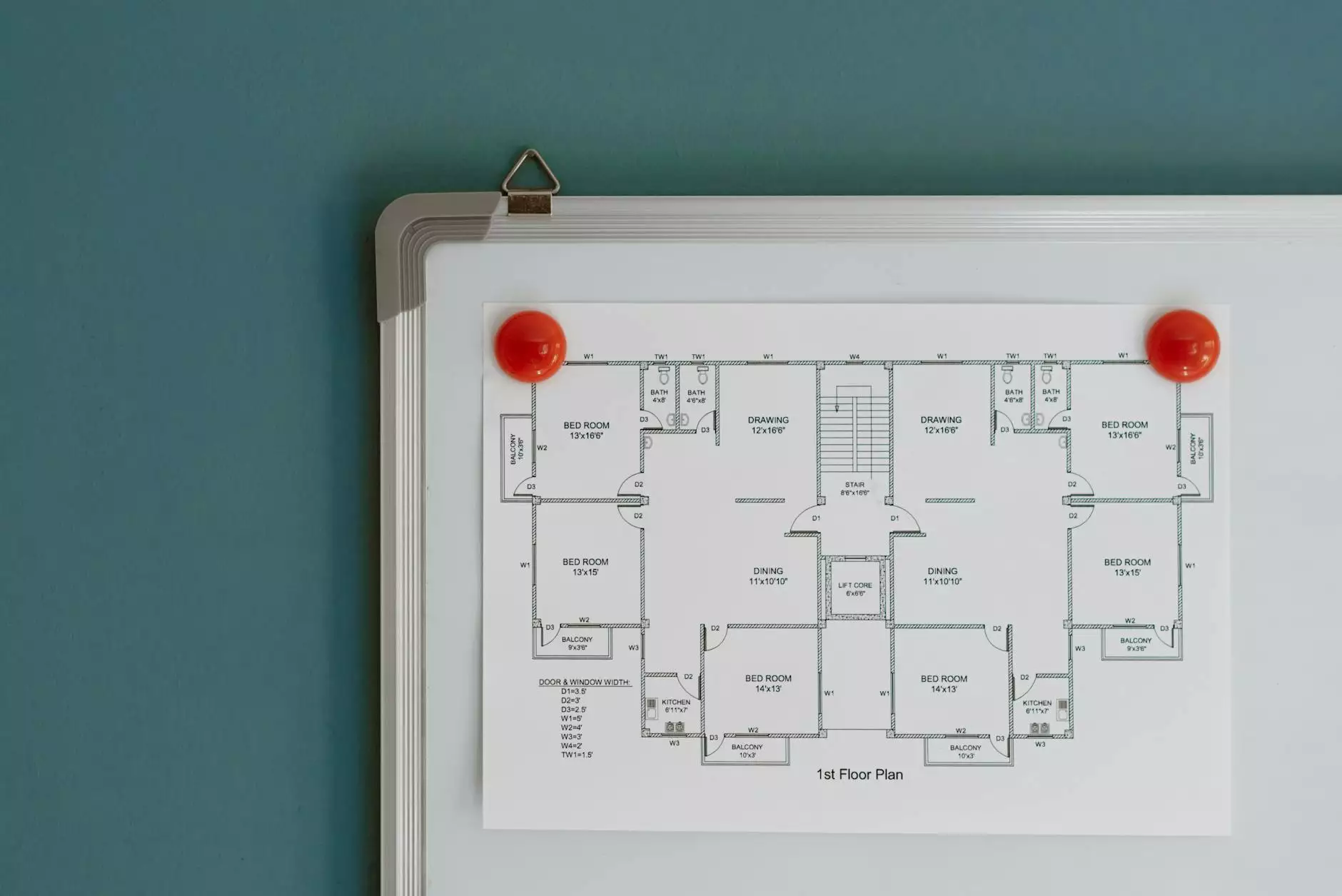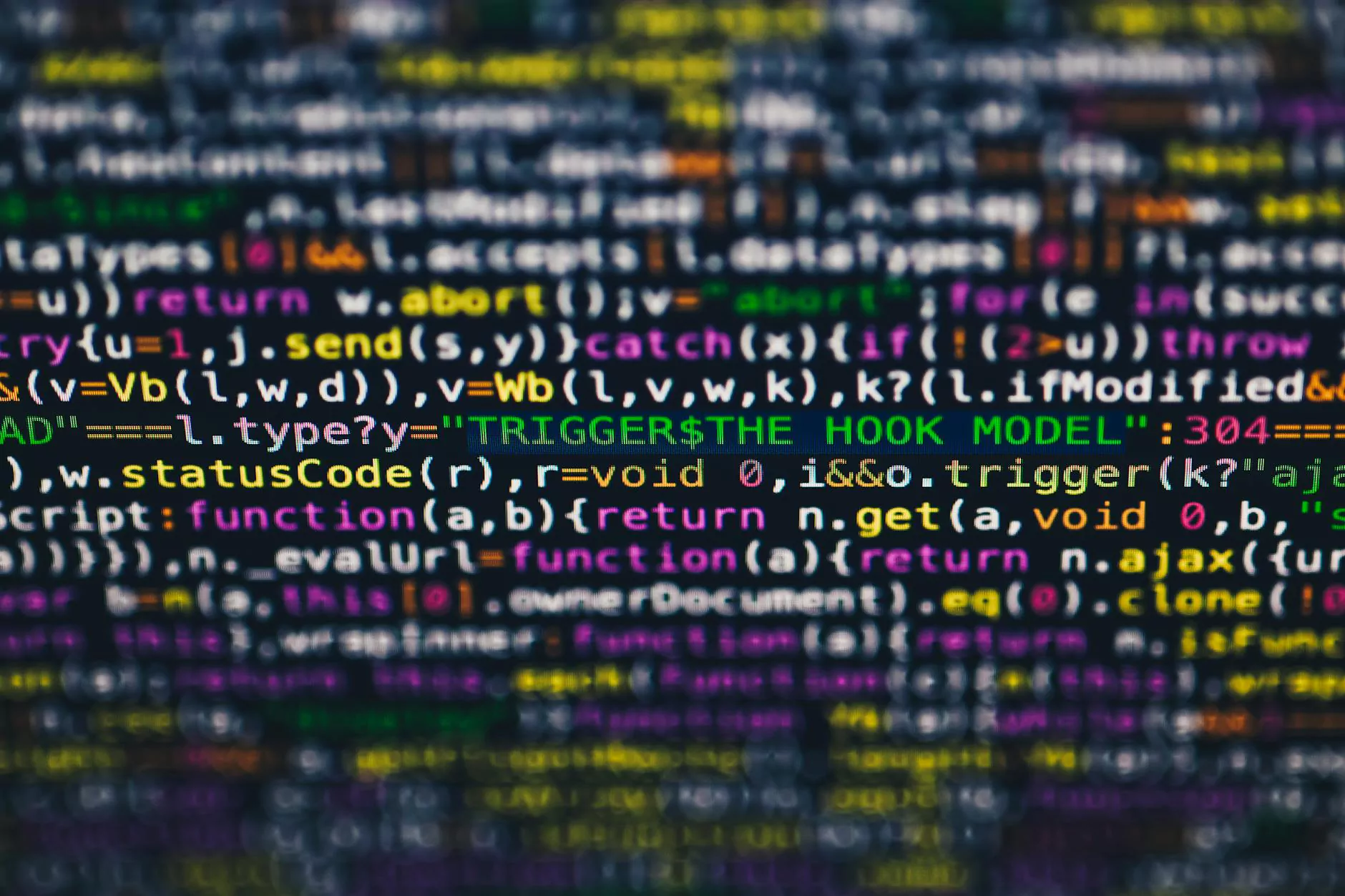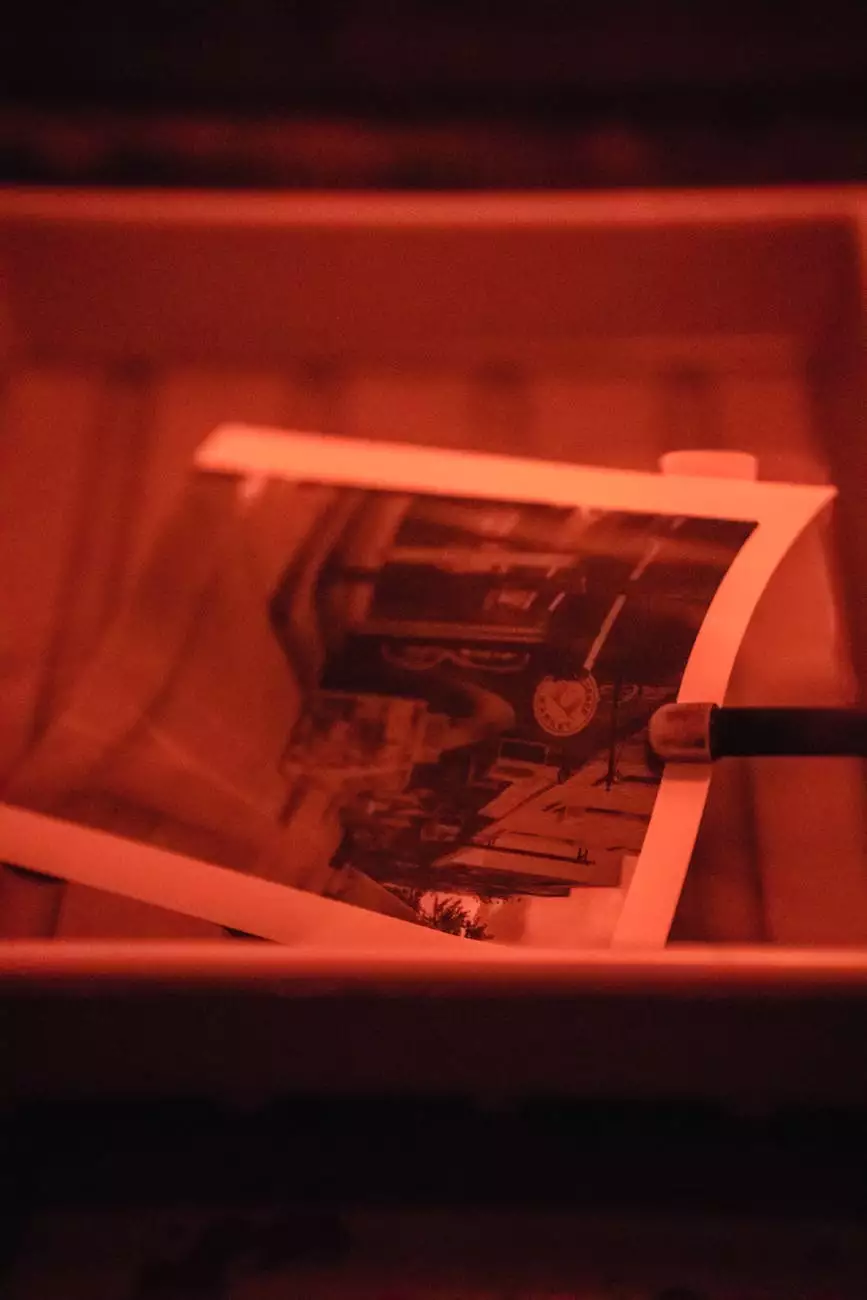50 Web Design Questions And Answers You Need Before Starting Your Business
Blog
Introduction
Welcome to Siteblasters.net, your trusted partner in the world of website development for businesses and consumer services. In this comprehensive guide, we aim to answer 50 crucial web design questions that will equip you with the knowledge and understanding needed to kickstart your online journey with confidence. Whether you are a business owner, entrepreneur, or an aspiring web designer, this resource is designed to provide you with valuable insights and assist you in making informed decisions.
Chapter 1: Understanding the Basics
1. What is web design?
Web design refers to the process of creating and designing websites, including the visual aspects, layout, and overall user experience. It involves combining various elements such as graphics, typography, colors, and content to build an online presence that aligns with a business's goals and objectives.
2. Why is web design important for businesses?
Web design plays a critical role in establishing a strong online presence for businesses. It helps convey credibility, professionalism, and trustworthiness to potential customers. A well-designed website enhances user experience, boosts engagement, and ultimately leads to higher conversion rates and business growth.
Chapter 2: Planning Your Website
3. What factors should be considered before starting a website?
Before starting a website, it is essential to define your goals, target audience, and key features or functionalities required. Conducting thorough market research, analyzing competitors, and creating a solid content strategy are crucial steps in the planning process.
4. How do you choose a suitable domain name?
When selecting a domain name, consider it as the online identity of your business. Choose a name that aligns with your brand, is easy to remember, and relevant to your industry. Ensure the domain name is unique and represents the essence of your business.
Chapter 3: Design and Layout
5. How do you create a visually appealing website?
Creating a visually appealing website involves selecting a cohesive color scheme, using high-quality images and graphics, and maintaining consistent branding elements. A well-organized layout, clear navigation, and readable typography are also crucial for an attractive website.
6. What is responsive design, and why is it important?
Responsive design ensures that your website adapts and displays correctly across various devices, including desktops, tablets, and mobile phones. With the significant increase in mobile users, having a responsive design is crucial for providing a seamless user experience and maximizing reach.
Chapter 4: Content Creation
7. How should I structure my website content?
Organize your website content in a logical manner, using appropriate headings and subheadings to create a clear hierarchy. Break down information into sections and paragraphs to make it scannable and easy to digest. Incorporating visual elements, such as images, videos, and infographics, can also enhance content engagement.
8. How can I optimize my website content for search engines?
To optimize your website content for search engines, conduct keyword research to identify relevant terms and phrases. Integrate these keywords naturally within your content, including headings, page titles, and meta descriptions. Focus on creating valuable, informative, and unique content that satisfies user intent.
Chapter 5: Functionality and User Experience
9. What features and functionalities should my website have?
The required features and functionalities of your website depend on your business objectives. Common examples include contact forms, live chat, e-commerce capabilities, blog integration, and social media integration. Consider the needs of your target audience when deciding on the necessary functionalities.
10. How can I improve the user experience on my website?
To enhance user experience, focus on easy navigation, fast loading times, and mobile responsiveness. Implement intuitive user interface elements, such as clear call-to-action buttons and user-friendly forms. Regularly test and optimize your website's performance to ensure a seamless and enjoyable browsing experience.
Chapter 6: Website Maintenance and Security
11. How often should I update my website?
Regular updates are essential to keep your website relevant, secure, and up-to-date. Consider updating your website's content, design elements, and functionalities periodically, based on industry trends and user feedback.
12. What security measures should I implement for my website?
Implementing robust security measures is vital to protect your website and its users' data. This includes regular backups, SSL certificates, strong password policies, and using a reputable web hosting service. Stay informed about potential security threats and keep your website's software and plugins updated.
Conclusion
Congratulations! You have now gained valuable insights into the world of web design and are equipped with 50 essential questions and answers to help you kickstart your journey. Remember, website development is an ongoing process, and continuous learning and adaptation are key to staying ahead. Siteblasters.net is here to support you every step of the way, offering top-notch web design and development services tailored to your needs. Get started today and unlock your online potential with us!