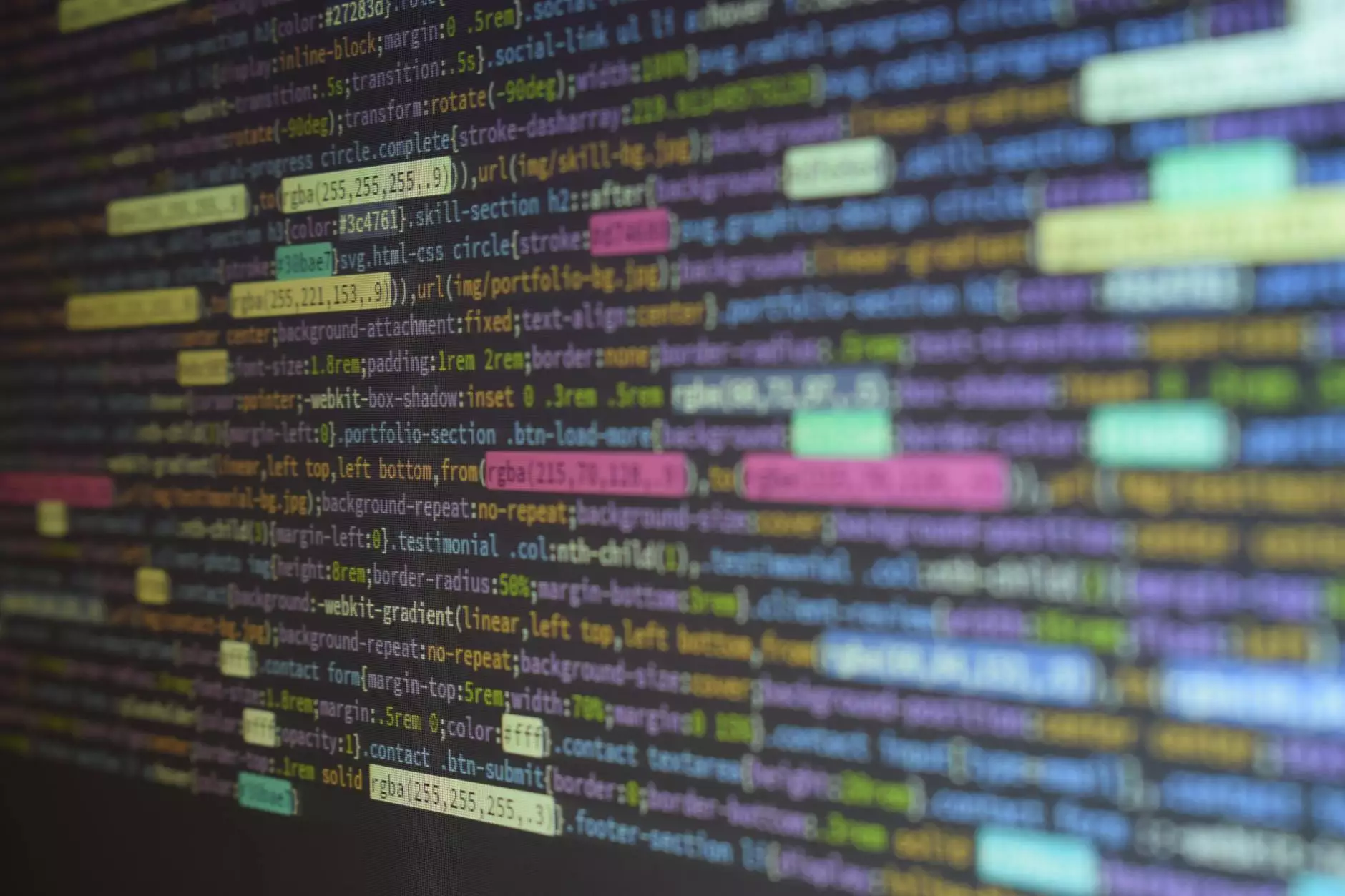How to Use PHP FFI in Programming
Blog
Introduction
Welcome to Siteblasters.net, your go-to resource for website development and consumer services. In this comprehensive guide, we will delve into the world of PHP FFI (Foreign Function Interface) and how you can effectively use it in your programming projects.
What is PHP FFI?
PHP FFI is a powerful feature introduced in PHP 7.4 that allows developers to call native C code from PHP directly. It opens up a bridge between PHP and low-level languages, enabling you to leverage existing C libraries within your PHP codebase. This significantly expands the capabilities of PHP and offers a wide range of possibilities for advanced functionality.
The Benefits of PHP FFI
Using PHP FFI provides several advantages:
- Access to Existing C Libraries: With PHP FFI, you can tap into the extensive collection of proven and efficient C libraries. This allows you to leverage their functionality without having to rewrite everything in PHP from scratch.
- Improved Performance: By incorporating optimized C code into your PHP application, you can improve its performance and efficiency. This is particularly useful for computationally intensive tasks or when dealing with large datasets.
- Ability to Interface with Hardware: PHP FFI enables direct interaction with hardware components by utilizing C libraries that provide access to system-level functionality. This can be leveraged for areas like IoT applications or low-level device programming.
- Flexible Integration: PHP FFI seamlessly integrates with your existing PHP codebase, allowing you to add native C functionality without disrupting your development process. This ensures smooth collaboration between PHP and low-level code.
Getting Started with PHP FFI
To start using PHP FFI, you'll need:
- PHP 7.4 or higher: Ensure you have PHP 7.4 or a later version installed on your development environment to take advantage of PHP FFI's capabilities.
- Understanding of C: Familiarize yourself with the fundamentals of C programming if you haven't already. This will help you comprehend and work with C libraries.
- C Library: Identify and choose a suitable C library that you'd like to integrate into your PHP code. Make sure the library provides a C header file (.h) that defines the functions you want to use.
Example Implementation
Let's walk through a basic example of using PHP FFI to integrate a C library:
Step 1: Installing PHP FFI
Make sure you have the PHP FFI extension enabled in your PHP configuration. If not, you can typically install it via your operating system's package manager or by recompiling PHP with the FFI option enabled.
Step 2: Including the C Library
Download the C library and find the corresponding C header file (.h) that defines the functions you want to use in your PHP code. Ensure the header file is accessible by your PHP script.
Step 3: Using PHP FFI
Now, let's create a new PHP script and include the C library using PHP FFI:
Replace 'path/to/header.h' with the actual path to your C header file.
Step 4: Leveraging the C Functionality
With the C library included, you can now utilize the functions it provides:
Make sure to replace 'yourCFunction' with the actual function name you wish to invoke from the C library.
Conclusion
Congratulations! You've now learned the basics of using PHP FFI to incorporate C libraries into your PHP code. This powerful feature opens up a world of possibilities for expanding the functionality and performance of your PHP applications. By leveraging PHP FFI, you can tap into existing C libraries, improve performance, and seamlessly integrate low-level functionality into your PHP projects. Be sure to explore and experiment with different C libraries to further enhance your programming capabilities.
For more in-depth tutorials, tips, and industry insights, visit Siteblasters.net – your trusted partner for all your website development and consumer service needs.